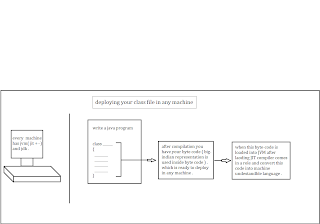today i think if 10 people are working in java than from these 10 people only 1 is working for his basics and rest 9 are only using java . i will tell you something ... i met some-one and he replied to me that he had completed his java in 30 days i am supprised and appreciate him that he did a great job , after he asked me what are you doing in java , i generally replied him that i am just using java , because i dont think you and say anything to these type of people .
some-people thinks that class file is a waste in java programming but , if you take my point or believe in me than seriously all days and nights i just use my time in working but now you will think what a jerk i am ! yaa thats true that i am jerk and these types of words are also used by my brother for me .. i respect those words , because i deserve for those words .
now this is a class file now after this i will highlight some-points which are understand by me , and you can also understand them easily .
now here i just edited 4 points which are easy to understand .
so please look at them .
1. <init> is used for initializing the instance variable so it is called implicitly & in previous blogs you can watch the whole process of init .
2. now at second i just point the main method inside it there is a import type statement by which you can easily use string in java , so this import statement is differ from original statement because this is internal representation of jvm here we remove "." from "/" , and after it "V" is there "V" means void type .
3. now at 3 you can see that there are two methods name . so at the top only names are saved of method , and stored into string pool and when ever they are needed they are fetched from the string pool .
4. and at 4 there is a source file name .
some-people thinks that class file is a waste in java programming but , if you take my point or believe in me than seriously all days and nights i just use my time in working but now you will think what a jerk i am ! yaa thats true that i am jerk and these types of words are also used by my brother for me .. i respect those words , because i deserve for those words .
now this is a class file now after this i will highlight some-points which are understand by me , and you can also understand them easily .
now here i just edited 4 points which are easy to understand .
so please look at them .
1. <init> is used for initializing the instance variable so it is called implicitly & in previous blogs you can watch the whole process of init .
2. now at second i just point the main method inside it there is a import type statement by which you can easily use string in java , so this import statement is differ from original statement because this is internal representation of jvm here we remove "." from "/" , and after it "V" is there "V" means void type .
3. now at 3 you can see that there are two methods name . so at the top only names are saved of method , and stored into string pool and when ever they are needed they are fetched from the string pool .
4. and at 4 there is a source file name .